邮箱:service@hongdaqianqiu.com
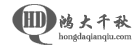

| Task | Red Hat/Fedora | Ubuntu/Debian |
| Adding, Removing and Upgrading Packages | ||
| Refresh list of available packages | Yum refreshes each time it’s used | apt-get update |
| Install a package from a repository | yum install package_name | apt-get install package_name |
| Install a package file | yum install package.rpmrpm -i package.rpm | dpkg –install package.deb |
| Remove a package | rpm -e package_name | apt-get remove package_name |
| Check for package upgrades | yum check-update | apt-get -s upgradeapt-get -s dist-upgrade |
| Upgrade packages | yum updaterpm -Uvh [args] | apt-get dist-upgrade |
| Upgrade the entire system | yum upgrade | apt-get dist-upgrade |
| Package Information | ||
| Get information about an available package | yum search package_name | apt-cache search package_name |
| Show available packages | yum list available | apt-cache dumpavail |
| List all installed packages | yum list installedrpm -qa | dpkg –list |
| Get information about a package | yum info package_name | apt-cache show package_name |
| Get information about an installed package | rpm -qi package_name | dpkg –status package_name |
| List files in an installed package | rpm -ql package_name | dpkg –listfiles package_name |
| List documentation files in an installed package | rpm -qd package_name | – |
| List configuration files in an installed package | rpm -qc package_name | – |
| Show the packages a given package depends on | rpm -qR package_name | apt-cache depends |
| Show other packages that depend on agiven package (reverse dependency) | rpm -q -whatrequires [args] | apt-cache rdepends |
| Package File Information | ||
| Get information about a package file | rpm -qpi package.rpm | dpkg –info package.deb |
| List files in a package file | rpm -qpl package.rpm | dpkg –contents package.deb |
| List documentation files in a package file | rpm -qpd package.rpm | – |
| List configuration files in a package file | rpm -qpc package.rpm | – |
| Extract files in a package | rpm2cpio package.rpm | cpio -vid | dpkg-deb –extract package.deb dir-to-extract-to |
| Find package that installed a file | rpm -qf filename | dpkg –search filename |
| Find package that provides a particular file | yum provides filename | apt-file search filename |
| Misc. Packaging System Tools | ||
| Show stats about the package cache | – | apt-cache stats |
| Verify all installed packages | rpm -Va | debsums |
| Remove packages from the local cache directory | yum clean packages | apt-get clean |
| Remove only obsolete packages from the local cache directory | – | apt-get autoclean |
| Remove header files from the local cache directory(forcing a new download of same on next use) | yum clean headers | apt-file purge |
| General Packaging System Information | ||
| Package file extension | *.rpm | *.deb |
| Repository location configuration | /etc/yum.conf | /etc/apt/sources.list |
本文转自网络由网络安全攻防研究室(www.91ri.org) 信息安全小组收集整理.
Copyright © hongdaChiaki. All Rights Reserved. 鸿大千秋 版权所有
联系方式:
地址: 深圳市南山区招商街道沿山社区沿山路43号创业壹号大楼A栋107室
邮箱:service@hongdaqianqiu.com
备案号:粤ICP备15078875号