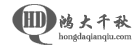其实安装Nessus灰常简单,但是更新plugins让我们这种小水管而且严重被墙的人们鸭梨山大.
最近在配置扫描环境,插件死活更新不了,挂着美国vpn也是..
所以选择离线安装是一个不错的选择.

1. Downloaded the new Nessus 5.0 and install it.
2. Reset the ProfessionalFeed Activation Code
Press “Super+R” and input “cmd”.
cd C:Program FilesTenableNessus (ur nessus installation directory)
Executed “nessus-fetch –challenge” in the cmd
3. Re-registered the Nessus scanner using the Activation Code and new Challenge Code at “https://plugins.nessus.org/offline.php”
4. Saved the new Plugins file and “nessus-fetch.rc” file.
5. Replaced the existing “nessus-fetch.rc” file (in Nessusconf directory) with the new one.
6. Replaced the existing “all-2.0.tar.gz” file in the Nessus directory with the new one.
7. Stopped the “Tenable Nessus” service in Windows Services.
8. Executed “nessus-update-plugins all-2.0.tar.gz” to update the plugins in the cmd.
9. Restarted the “Tenable Nessus” service and open https://localhost:8834/