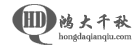

安装Squid
[root@localhost]#./configure –prefix=/usr/local/server/squid –enable-async-io=100 –disable-delay-pools
–disable-mem-gen-trace –disable-useragent-log –enable-kill-parent-hack –disable-arp-acl
–enable-epoll –disable-ident-lookups –enable-snmp –enable-large-cache-files –with-large-files
[root@localhost]#make && make install
如果是2.6的内核,才能支持epoll的IO模式,旧版本的内核则只能选择poll或其他模式了;另外,记得带上支持大文件的选项,否则在access
log等文件达到2G的时候就会报错。设定 squid 的配置大概如下内容:
#设定缓存目录为 /var/cache1 和 /var/lib/squid,每次处理缓存大小为128MB,当缓存空间使用达到95%时
#新的内容将取代旧的而不直接添加到目录中,直到空间又下降到90%才停止这一活动
#/var/cache1 最大1024MB,/var/lib/squid 最大 5000MB,都是 16*256 级子目录
cache_dir aufs /var/cache1 1024 16 256
cache_dir aufs /var/lib/squid 5000 16 256
cache_mem 128 MB
cache_swap_low 90
cache_swap_high 95
#设置存储策略等
maximum_object_size 4096 KB
minimum_object_size 0 KB
maximum_object_size_in_memory 80 KB
ipcache_size 1024
ipcache_low 90
ipcache_high 95
cache_replacement_policy lru
memory_replacement_policy lru
#设置超时策略
forward_timeout 20 seconds
connect_timeout 15 seconds
read_timeout 3 minutes
request_timeout 1 minutes
persistent_request_timeout 15 seconds
client_lifetime 15 minutes
shutdown_lifetime 5 seconds
negative_ttl 10 seconds
#限制一个ip最大只能有16个连接
acl OverConnLimit maxconn 16
http_access deny OverConnLimit
#限制baidu spider访问
#acl AntiBaidu req_header User-Agent Baiduspider
#http_access deny AntiBaidu
#常规设置
visible_hostname cache.linuxidc.com
cache_mgr webmaster@linuxidc.com
client_persistent_connections off
server_persistent_connections on
cache_effective_user nobody
cache_effective_group nobody
tcp_recv_bufsize 65535 bytes
half_closed_clients off
#设定不缓存的规则
hierarchy_stoplist cgi-bin
acl QUERY urlpath_regex cgi-bin
cache deny QUERY
#不要相信ETag 因为有gzip
acl apache rep_header Server ^Apache
broken_vary_encoding allow apache
#设置access log,并且令其格式和apache的格式一样,方便awstats分析
emulate_httpd_log on
logformat apache %>a %ui %un [%tl] “%rm %ru HTTP/%rv” %Hs %
初始化和启动squid
[root@localhost]#/usr/local/server/squid/sbin/squid -z
[root@localhost]#/usr/local/server/squid/sbin/squid
第一条命令是先初始化squid缓存哈希子目录,只需执行一次即可。
六、后记
六、后记一、)想要启用squid所需的改变想要更好的利用squid的cache功能,不是把它启用了就可以的,我们需要做以下几个调整:
1、启用apache的 mod_expires 模块,修改 httpd.conf,加入以下内容:
#expiresdefault “modification plus 2 weeks”expiresactive
onexpiresbytype text/html “access plus 10 minutes”expiresbytype
image/gif “modification plus 1 month”expiresbytype image/jpeg “modification
plus 1 month”expiresbytype image/png “modification plus 1
month”expiresbytype text/css “access plus 1 day”expiresbytype
application/x-shockwave-flash “access plus 3 day”
以上配置的作用是规定各种类型文件的cache规则,对那些图片/flash等静态文件总是cache起来,可根据各自的需要做适当调整。
2、修改 php.ini 配置,如下:
session.cache_limiter = nocache
以上配置的作用是默认取消php中的cache功能,避免不正常的cache产生。
3、修改应用程序例如,有一个php程序页面static.php,它存放着某些查询数据库后的结果,并且数据更新并不频繁,于是,我们就可以考虑对其cache。只需在static.php中加入类似如下代码:
header(‘Cache-Control: max-age=86400
,must-revalidate’);header(‘Pragma:’);header(‘Last-Modified: ‘ .
gmdate(‘D, d M Y H:i’) . ‘ GMT’ );header(“Expires: ” .gmdate (‘D, d M Y
H:i’, time() + ‘86400’ ). ‘ GMT’);
以上代码的意思是,输出一个http头部信息,让squid知道本页面默认缓存时长为一天。
二、)squidclient简要介绍
*取得squid运行状态信息: squidclient -p 80 mgr:info*取得squid内存使用情况: squidclient -p
80 mgr:mem*取得squid已经缓存的列表: squidclient -p 80 mgr:objects. use it carefully,
it may crash*取得squid的磁盘使用情况: squidclient -p 80 mgr:diskd*强制更新某个url:
squidclient -p 80 -m PURGE http://www.91ri.org *更多的请查看:squidclient
-h 或者 squidclient -p 80 mgr:
最后祝大家的服务器越跑越欢
本文由网络安全攻防研究室(www.91ri.org)信息安全小组收集整理。
Copyright © hongdaChiaki. All Rights Reserved. 鸿大千秋 版权所有
联系方式:
地址: 深圳市南山区招商街道沿山社区沿山路43号创业壹号大楼A栋107室
邮箱:service@hongdaqianqiu.com
备案号:粤ICP备15078875号