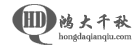

| 开心 | 正常 | 崩溃 |
| 0.36 | 0.51 | 0.13 |
| 开心 | 正常 | 崩溃 | |
| 开心 | 0.365 | 0.500 | 0.135 |
| 正常 | 0.250 | 0.125 | 0.625 |
| 崩溃 | 0.365 | 0.265 | 0.370 |
| 汉堡 | 西瓜 | 啤酒 | |
| 开心 | 0.1 | 0.2 | 0.7 |
| 正常 | 0.5 | 0.25 | 0.25 |
| 崩溃 | 0.8 | 0.1 | 0.1 |
一个HMM模型就由上面描述的隐藏状态数N,观测状态数M,初始隐状态向量pi,状态转移矩阵A,混淆矩阵B五个要素组成。
我们知道了什么是HMM,接下来看HMM是干嘛的,用mahout的HMM库来示例HMM解决哪三类问题,仍然用小红和小明的场景
二、HMM解决的三类问题-mahout示例
现在男主小明开始做任务了,我们用现成的工具mahout来示例
安装指南(仅介绍local版)
|
1
2
3
4
5
|
wget http://archive.apache.org/dist/mahout/0.9/mahout-distribution-0.9.tar.gz
cd mahout-distribution-0.9/
vim bin/mahout
|
修改
|
1
2
3
|
MAHOUT_JAVA_HOME=/usr/lib/jvm/java-6-openjdk-amd64 (修改为你自己的java所在地址)
MAHOUT_LOCAL=true
|
任务一:学习(本例中根据女主吃的食物序列,推断一个合适的HMM模型)
|
1
|
echo “0 1 2 2 2 1 1 0 0 2 1 2 1 1 1 1 2 2 2 0 0 0 0 0 0 2 2 2 0 0 0 0 0 0 1 1 1 1 2 2 2 2 2 0 2 1 2 0 2 1 2 1 1 0 0 0 1 0 1 0 2 1 2 1 2 1 2 1 1 0 0 2 2 0 2 1 1 0″ > hmm-input
|
输入观测序列后,开始生成HMM模型
|
1
|
bin/mahout baumwelch -i hmm-input(观测序列文件) -o hmm-model(hmm模型文件) -nh 3(隐状态数) -no 3(观测状态数) -e .0001 -m 10
|
我们看结果
Initial probabilities: 初始隐状态向量pi
0 1 2
0.062295949769082204 0.22250521455286396 0.7151988356780538
Transition matrix:状态转移矩阵A:
0 1 2
0 0.3765444789556002 0.5583673988903969 0.06508812215400292
1 0.3759312048603327 0.2560959620304218 0.36797283310924545
2 0.5383787685979908 0.24752553248847228 0.21409569891353694
Emission matrix: 发射矩阵
0 1 2
0 0.4419117509334424 0.3106990713267408 0.2473891777398168
1 0.20948851558479514 0.2830936761513362 0.5074178082638686
2 0.34341499252552676 0.40310175949497634 0.2534832479794969
|
1
|
bin/mahout hmmpredict -m hmm-model(hmm模型文件) -o hmm-predictions (预测结果文件)-l 10(预测多少个后续观测状态)
|
我们看结果
|
1
2
|
more hmm-predictions
2 2 0 0 1 2 1 2 2 1
|
预测女主后续会吃的东西依次为 :啤酒,啤酒,汉堡,汉堡,西瓜,啤酒,西瓜,啤酒,啤酒、西瓜
|
1
|
echo “2 2 0 0 1 2 1 2 2 1″ > hmm-viterbi-input
|
判断观测状态序列对应的隐状态序列
|
1
|
bin/mahout viterbi -i hmm-viterbi-input -o hmm-viterbi-output -m hmm-model -l
|
我们看结果
|
1
2
|
more hmm-viterbi-output
2 1 2 0 0 1 2 0 1 2
|
可以看到女主
|
1
2
3
|
http://code.google.com/p/jahmm/
git clone https://github.com/tanjiti/jahmm (不能翻墙的)
|
我们从命令行熟悉这款工具
|
1
2
3
4
5
6
7
8
9
10
11
12
13
14
15
16
17
18
19
20
21
22
23
24
25
26
27
28
29
30
31
32
33
34
35
36
37
38
39
40
41
42
|
java -cp jahmm-0.6.1.jar be.ac.ulg.montefiore.run.jahmm.apps.cli.Cli -help
-opdf [integer|gaussian|gaussian_mixture|multi_gaussian] 指定观测序列的分布特征
Determines the observation distribution type associated with the
states of the HMM.-r <range> 如果观测序列为整数,指定范围 The ‘range’ option is mandatory when using distributions dealing with integers; <range> is a number such that the distribution is related to numbers in the range 0, 1, ..., range-1.
-ng <number> 如果观测序列的分布为多个高斯分布,指定高斯分布的个数
This option is mandatory when using gaussian mixture
distribution. It determines the number of gaussians.
-d <dimension> 如果观测序列的分布为多维度向量的高斯分布,指定向量纬度
This option is mandatory when using multi-variate gaussian
distributions. It determines the dimension of the observation
vectors.
-n <nb_states> 指定隐状态数
The number of states of the HMM.
-i <input_file> 指定输入
An HMM input file. Default is standard input.
-o <output_file> 指定输出
An HMM output file. Default is standard output.
-os <output_file> 指定输出序列文件
A sequences output file.
Default is standard output.
-is <input_file> 指定输入序列文件
A sequences input file.
-ikl <input_file> 指定使用 Kullback-Leibler 算法计算HMM距离的另一个HMM模型
An HMM input file with respect to which a Kullback-Leibler distance can be computed.-ni <nb> 指定BaumWelch算法迭代次数 The number of iterations performed by the Baum-Welch algorithm. Default is 10.All input (resp. output) file names can be replaced by ‘-’ to mean usingstandard input (resp. output).
|
1)生成hmm模型
|
1
2
3
4
5
6
7
8
9
10
11
12
13
14
15
16
17
|
java -cp jahmm-0.6.1.jar be.ac.ulg.montefiore.run.jahmm.apps.cli.Cli create -opdf integer -r 3 -n 3 -o initial.hmm
生成一个
隐藏状态数N=3
观测状态数M= 3
-opdf 参数:观测序列的类型
-opdf integer -r 10 观测状态序列为0,1,2,...,9表示
-opdf gaussian_mixture -ng 3 观测状态序列的分布为3个高斯分布
-opdf multi_gaussian -d 3 观测状态序列的元素为3*3矩阵
|
2)打印这个hmm模型
|
1
|
java -cp jahmm-0.6.1.jar be.ac.ulg.montefiore.run.jahmm.apps.cli.Cli print -i initial.hmm
|
也可以直接打开文本看
|
1
2
3
4
5
6
7
8
9
10
11
12
13
14
15
16
|
HMM with 3 state(s)
State 0
Pi: 0.333
Aij: 0.333 0.333 0.333
Opdf: Integer distribution –- 0.333 0.333 0.333
State 1
Pi: 0.333
Aij: 0.333 0.333 0.333
Opdf: Integer distribution –- 0.333 0.333 0.333
State 2
Pi: 0.333
Aij: 0.333 0.333 0.333
Opdf: Integer distribution –- 0.333 0.333 0.333
|
3)使用k-means算法生成HMM模型
|
1
2
3
4
5
|
vim testInteger.seq
编辑
0; 1; 2; 2; 2; 1; 1; 0; 0; 2; 1; 2; 1; 1; 1; 1; 2; 2; 2; 0; 0; 0; 0; 0; 0; 2; 2; 2; 0; 0; 0; 0; 0; 0; 1; 1; 1; 1; 2; 2; 2; 2; 2; 0; 2; 1; 2; 0; 2; 1; 2; 1; 1; 0; 0; 0; 1; 0; 1; 0; 2; 1; 2; 1; 2; 1; 2; 1; 1; 0; 0; 2; 2; 0; 2; 1; 1; 0;
|
使用k-means算法生成HMM模型, 隐状态数为3,观测状态数为3
|
1
|
java -cp jahmm-0.6.1.jar be.ac.ulg.montefiore.run.jahmm.apps.cli.Cli learn-kmeans -opdf integer -r 3 -n 3 -is testInteger.seq -o test.hmm
|
查看模型
|
1
2
3
4
5
6
7
8
9
10
11
12
13
14
15
16
17
|
java -cp jahmm-0.6.1.jar be.ac.ulg.montefiore.run.jahmm.apps.cli.Cli print -i test.hmm
HMM with 3 state(s)
State 0
Pi: 1.0
Aij: 0.56 0.16 0.28
Opdf: Integer distribution –- 1 0 0
State 1
Pi: 0.0
Aij: 0.24 0.4 0.36
Opdf: Integer distribution –- 0 1 0
State 2
Pi: 0.0
Aij: 0.185 0.407 0.407
Opdf: Integer distribution –- 0 0 1
|
4)使用BaumWelch算法生成HMM模型
|
1
|
java -cp jahmm-0.6.1.jar be.ac.ulg.montefiore.run.jahmm.apps.cli.Cli learn-bw -opdf integer -r 3 -is testInteger.seq -ni 10 -i initial.hmm -o test_bw.hmm
|
查看模型
|
1
2
3
4
5
6
7
8
9
10
11
12
13
14
15
16
|
java -cp jahmm-0.6.1.jar be.ac.ulg.montefiore.run.jahmm.apps.cli.Cli print -i test_bw.hmm HMM with 3 state(s)
State 0
Pi: 0.333
Aij: 0.333 0.333 0.333
Opdf: Integer distribution –- 0.333 0.321 0.346
State 1
Pi: 0.333
Aij: 0.333 0.333 0.333
Opdf: Integer distribution –- 0.333 0.321 0.346
State 2
Pi: 0.333
Aij: 0.333 0.333 0.333
Opdf: Integer distribution –- 0.333 0.321 0.346
|
5)按指定的HMM模型生成观测序列
|
1
|
java -cp jahmm-0.6.1.jar be.ac.ulg.montefiore.run.jahmm.apps.cli.Cli generate -opdf integer -r 3 -i test.hmm -os kmeans.seq
|
6)计算两个HMM模型之间的距离
|
1
|
java -cp jahmm-0.6.1.jar be.ac.ulg.montefiore.run.jahmm.apps.cli.Cli distance-kl -opdf integer -r 3 -i test_bw.hmm -ikl initial.hmm
|
结果为
|
1
|
8.623062905801134E-4
|
(3) 文件格式说明
|
1
2
3
4
5
6
7
8
9
10
11
12
13
14
15
16
17
18
|
Hmm v1.0
NbStates 3
State
Pi 0.333
A 0.333 0.333 0.333
IntegerOPDF [0.33333333333333365 0.32051282051282076 0.3461538461538464 ]
State
Pi 0.333
A 0.333 0.333 0.333
IntegerOPDF [0.33333333333333365 0.32051282051282076 0.3461538461538464 ]
State
Pi 0.333
A 0.333 0.333 0.333
IntegerOPDF [0.33333333333333365 0.32051282051282076 0.3461538461538464 ]
|
2. jahmm java 接口
(2)learn 训练算法类
BaumWelchLearner
|
1
2
3
4
5
6
7
8
9
10
11
12
13
14
15
16
17
18
19
20
21
22
23
24
25
26
27
28
29
30
31
32
33
34
35
36
37
38
39
40
41
42
43
44
45
46
47
48
49
50
51
52
53
54
55
56
57
58
59
60
61
62
63
64
65
66
67
68
69
70
71
72
73
74
75
76
77
78
79
80
81
82
83
84
85
86
87
88
89
90
91
92
93
94
95
96
97
98
99
100
101
102
103
104
105
106
107
108
109
110
111
112
113
114
115
|
package helloHMM;
import java.util.ArrayList;
import java.io.IOException;
import be.ac.ulg.montefiore.run.jahmm.Hmm;
import be.ac.ulg.montefiore.run.jahmm.ObservationInteger;
import be.ac.ulg.montefiore.run.jahmm.OpdfIntegerFactory;
import be.ac.ulg.montefiore.run.jahmm.OpdfInteger;
import be.ac.ulg.montefiore.run.jahmm.learn.BaumWelchScaledLearner;
import be.ac.ulg.montefiore.run.jahmm.draw.GenericHmmDrawerDot;
public class test {
public static void main(String[] args){
/////////////////////////
//generate origin HMM model 生成初始的HMM模型,以小红与小明为例子
/////////////////////////
int nbHiddenStates = 3;
int nbObservedStates = 3;
Hmm<ObservationInteger> originHmm =
new Hmm<ObservationInteger>(nbHiddenStates,new OpdfIntegerFactory(nbObservedStates));
//set initial state vector -Pi
originHmm.setPi(0, 0.36);
originHmm.setPi(1, 0.51);
originHmm.setPi(2, 0.31);
//set transition matrix – Aij
originHmm.setAij(0, 0, 0.365);
originHmm.setAij(0, 1, 0.500);
originHmm.setAij(0, 2, 0.135);
originHmm.setAij(1, 0, 0.250);
originHmm.setAij(1, 1, 0.125);
originHmm.setAij(1, 2, 0.625);
originHmm.setAij(2, 0, 0.365);
originHmm.setAij(2, 1, 0.265);
originHmm.setAij(2, 2, 0.370);
//set emission matrix – Opdf
originHmm.setOpdf(0, new OpdfInteger(new double[] {0.1, 0.2, 0.7} ));
originHmm.setOpdf(1, new OpdfInteger(new double[] {0.5, 0.25, 0.25}));
originHmm.setOpdf(2, new OpdfInteger(new double[] {0.8, 0.1, 0.1}));
String originHmmStr = originHmm.toString();
System.out.print(“Origin HMM *************** /n”);
System.out.print(originHmmStr);
/////////////////////////////////////////
//task One: learn use BaumWelch Algorithm 学习,生成合适的HMM模型
/////////////////////////////////////////
ArrayList<ArrayList<ObservationInteger>> observSequence =
new ArrayList<ArrayList<ObservationInteger>>();
int [] array = {0,1,2,2,2,1,1,0,0,2,1,2,1,1,1,1,2,2,2,0,0,0,0,0,0,2,2,2,0,0,0,0,0,0,1,1,1,1,2,2,2,2,2,0,2,1,2,0,2,1,2,1,1,0,0,0,1,0,1,0,2,1,2,1,2,1,2,1,1,0,0,2,2,0,2,1,1,0};
ArrayList<ObservationInteger> OneSequence = new ArrayList<ObservationInteger>();
for(int i = 0; i < array.length; i++)
OneSequence.add(new ObservationInteger(array[i]));
observSequence.add(OneSequence);
BaumWelchScaledLearner bw = new BaumWelchScaledLearner();
bw.setNbIterations(10);
Hmm<ObservationInteger> learnedHmm_bw = bw.learn(originHmm, observSequence);
String learnedHmmStr_bw = learnedHmm_bw.toString();
System.out.print(“/nTask 1:Learned HMM use BaumWelch *************** /n”);
System.out.print(learnedHmmStr_bw);
////////////////////////////////////////////
//task two: get the sequence the probability 评估,获得指定观测序列的概率
////////////////////////////////////////////
int [] array_seq = {1, 2, 0, 0, 0, 0, 1, 2, 0};
ArrayList<ObservationInteger> Sequence_to = new ArrayList<ObservationInteger>();
for(int i = 0; i < array_seq.length; i++)
Sequence_to.add(new ObservationInteger(array_seq[i]));
//HMM’s Probability use ForwardBackward Algorithm
double seq_prob = learnedHmm_bw.probability(Sequence_to);
System.out.printf(“/nTask 2: %s ‘s probability is %f /n”, Sequence_to.toString(), seq_prob);
////////////////////////////////////////////
//task three: get the hidden states sequence of the observer states sequence解码,获得指定观测序列对应的最有可能的隐藏序列
//////////////////////////////
int [] array_seq_2 = {2, 2, 0, 0, 1, 2, 1, 2, 2, 1};
ArrayList<ObservationInteger> Sequence_three = new ArrayList<ObservationInteger>();
for(int i = 0; i < array_seq_2.length; i++)
Sequence_three.add(new ObservationInteger(array_seq_2[i]));
//use the Viterbi Algorithm
int [] hidden_states_seq = learnedHmm_bw.mostLikelyStateSequence(Sequence_three);
ArrayList<ObservationInteger> Sequence_hidden = new ArrayList<ObservationInteger>();
for(int i=0; i<hidden_states_seq.length; i++)
Sequence_hidden.add(new ObservationInteger(hidden_states_seq[i]));
System.out.printf(“/nTask 3: observer hidden states sequence %s ‘s hidden states sequence is %s /n”,
Sequence_three.toString(),Sequence_hidden.toString());
//////////////////////////////////////////////////
//HmmDrawerDot Hmm模型可视化
//////////////////////////////////////////////////
//you can install graphviz and use GVEdit to view the HMM model
GenericHmmDrawerDot hmmDrawer = new GenericHmmDrawerDot();
try{
hmmDrawer.write(originHmm, “hmm-origin.dot”);
}
catch(IOException e){
System.err.print(“Writing file triggered an exception: “ + e);
}
}
}
|
注意:
| 序列 | 符号 | 参数值类型 |
| 0 | U | 若字符串为URI格式,标记为U |
| 1 | N | 若字符为非ASCII码,标记为N,字符包括/x00-/x07以外 |
| 2 | W | 若字符为word类型,标记为W,字符包括 数字/x30-/x39、字母/x41-/x5A /x61-/x7A、下划线/x5F ,一共63个字符 |
| 3 | S | 若字符为空格类型,标记为S,字符包括/x00NUL /x09/t /x0A/n /x0B/v /x0C/f /x0D/r /x20space ,一共7个字符 |
| 4 | V | 若字符为控制字符类型,标记为V,字符包括/x01-/x08、/x0E-/x1F、/x7F,一共27个字符 |
| 5 | 保留字符 | ! ” # $ % & ‘ ( ) * + , – . / : ;< = > ? @ [ / ] ^ ` { | } ~,一共31个字符 |
Hmm<ObservationInteger> hmm = new Hmm<ObservationInteger>(hidden, new OpdfIntegerFactory (observed));
使用上一步生成的观测序列,调用BaumWelch算法进行学习,生成合适的HMM的对象
BaumWelchScaledLearner bw = new BaumWelchScaledLearner();
bw.setNbIterations(20000);
Hmm<ObservationInteger> learnedHmm_bw = bw.learn(originHmm, observSequence);
获得每个观测序列的概率,指定合法值的概率的范围或阈值
double seq_i_prob = learnedHmm_bw.probability(Sequence_i);
(4)检测阶段
double seq_to_prob = learnedHmm_bw.probability(Sequence_to);
判断概率是否在合法范围内
最简单的方法是将阈值设置为所有观测序列中的最小值,
我们还可以按概率的统计分布特征(中位数,算术平均,方差)来选取范围
当然这些都需要根据实际情况进行参数调优
好了,关键步骤讲完了。在实际应用中,特别是日志量过大的情况下,我们需要做很多异常和优化处理,例如
(1)异常处理
测状态数不能超过36,否则抛出异常
学习时间花费不能超过XXX,否则抛出异常
(2)观测状态序列及序列集合的优化
训练阶段:观测序列数量过大的情况下,会影响训练时间与结果,所以需要做reduce处理,例如观测序列包含的字符相同,则忽略顺序认为是同一个序列
检测阶段:待检测观测序列的取样处理,例如相同观测状态的合并
(3)隐状态数的选择
最简单的是选取所有观测状态序列中去重后的观测状态数的平均值
4. 大数据处理
当日志量很大的情况下,我们需要引入数据的并行处理。于是hadoop上场了,我们将日志存储在HFDS里,采用Hadoop提供的MapReduce计算机制,来完成日志异常训练与检测,调用示例如下
hadoop jar HMM_Abnormal.jar HmmAbnormal.train /data/in/ /data/out/model/
hadoop jar HMM_Abnormal.jar HmmAbnormal.check /data/in/ /data/out/model/ /data/out/result/
5. 总结
HMM异常检测同朴素贝叶斯分类器也是白名单(异常)的思路,在第一学习阶段通过对正常的请求的学习,得出正常请求的模式,在第二检测阶段将不符合正常模式则判定为异常。
实时的HMM可以用于WAF或IPS系统实时检测,离线的HMM可以用于WAF或IPS误报漏报运维。
我们知道白名单(异常)最大的优点是弥补黑名单签名知识库更新滞后的漏报情况,但其在模型训练数据污染严重(攻击日志大量混入到学习日志中)、模型训练不充分和模型训练不到(有些有漏洞的攻击请求不会出现在正常请求中)的情况下会丧失这一优点。因此需要其他模型来弥补缺陷,使用数据分析来解决问题,就是要多个模型(算法)综合使用,这是个有挑战的路线,与君共勉。
Copyright © hongdaChiaki. All Rights Reserved. 鸿大千秋 版权所有
联系方式:
地址: 深圳市南山区招商街道沿山社区沿山路43号创业壹号大楼A栋107室
邮箱:service@hongdaqianqiu.com
备案号:粤ICP备15078875号